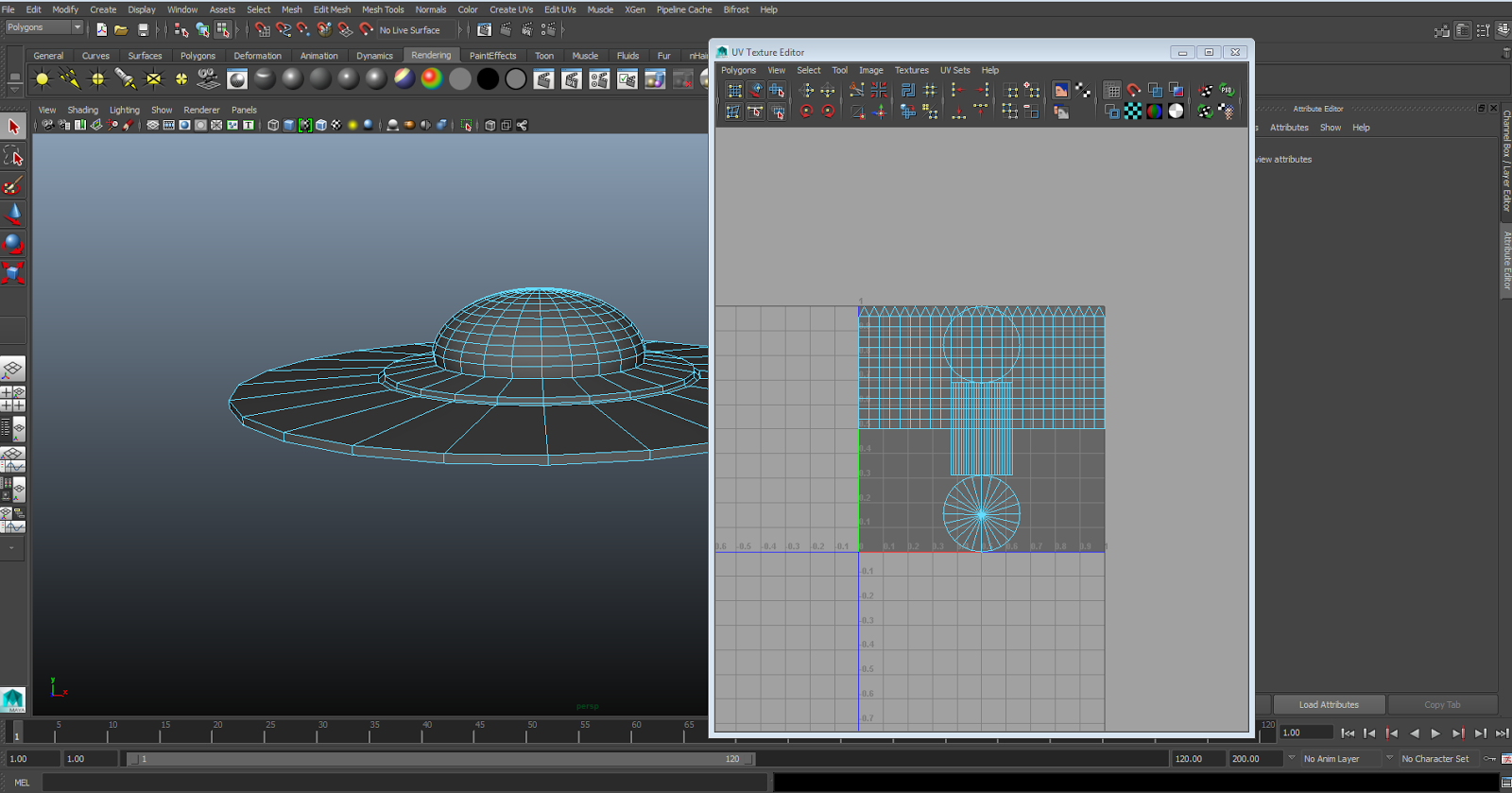A cinemagraph is a GIF which is made to be a mixture of both footage and still photography. The image would play a certain part i.e. something in the foreground or background, whilst the rest of the image stays still. I am very interested in recreating this technique for fields and frames, as it gives the audience something to focus on (the moving part of the image), whilst appreciating the photographic moment in which the subject is in.
For my first attempt, I took footage of the final moments of a football match (video below 2:13). This was a great shot to practice this skill on as it was presented in slow motion with the camera staying relatively still, giving me the opportunity to track the path of animation. I used photoshop's video editing software to help me track the motion of the video, allowing me to mask over the top intricately.
I opened another layer and used the paintbrush tool to cover Ramsey's arms. This was a long process as I had to fast forward through the frames in order to track all the movements of his arms.
Once completed, I managed to completely cover his arms and the space in which they would end up by the end of the footage.
I created another layer and copied the final frame of the footage. This would determine the end of the sequence, whereby the tracking of the arms would stop. I then selected the layer in which I painted over his arms and used it as a mask for the final frame layer. Inverting the mask allowed it to cut whatever I had covered (almost like a stencil), allowing for the footage underneath to play. This was the only thing that was animated, as the layer above the footage was still.
My next attempt was to find better suited footage (meaning a more still image/more things happening in the shot). I found a high quality video of a snake biting into a water balloon in slow motion. This gave me more options to track multiple things at once.
The above picture shows the process of painting over the motion of the water droplets and also the movement of the snake. I used the same process as the football player, however I found this footage a lot easier than the previous. This was because the camera was entirely stationary , allowing me to see exactly where the droplets would go without worrying that it would overlap something else through the camera's movement.
For my final attempt, I used footage from Kingsman: The Secret Service. I chose this particular shot because It allowed me to play with the background whilst the movement was smooth and the camera was stationary.
At first, I began to track the character's foot, as she had a simple up and down movement in the background. Once I was happy with the way it turned out, I decided to roughly cover some of the city skyline in the background, as it had a subtle glowing of the city lights and a few cars moving around in the background.
A neat feature of editing footage in photoshop was the fact that I was able to edit it just as I would do a photo. This allowed me to adjust the colour tones and brightness levels to how I wanted it to look.
The final step for all three edits was to export them all into GIF form. This was completed by Saving to Web. I had to fiddle around with the setting quite a lot which allowed me to change the size of the image and how I wanted it to loop.
My first attempt at saving the GIF had a couple problems. I kept getting errors as the file was deemed too large to export. This prompted me to lower the width of all the GIFs to 1000, thus fixing the situation without lowering the quality or looking too small. I set the loop from "once" to "forever", making certain that it wouldn't stop after the first view.
Final Exports
After viewing the first GIF i made, I was happy with the attempt but I believe this was a difficult one to achieve as there were far too many things moving behind the player, therefore the masking included the backgrounds of the fans and the opposing player's shoulder running behind him.
The snake bite was an improvement on the previous one, as it was easier to complete due to less things moving in the background. The tracking of the water droplets on the right side of the GIF have room for improvement, as they just randomly disappear behind the still droplets. Despite this, I still believe it has a nice effect.
The Kingsman GIF was probably the most successful out of the three, as it was a simple movement to track and is effective. Although not very noticeable, the city lights in the background add a nice touch to the piece.